![]() Download
Download
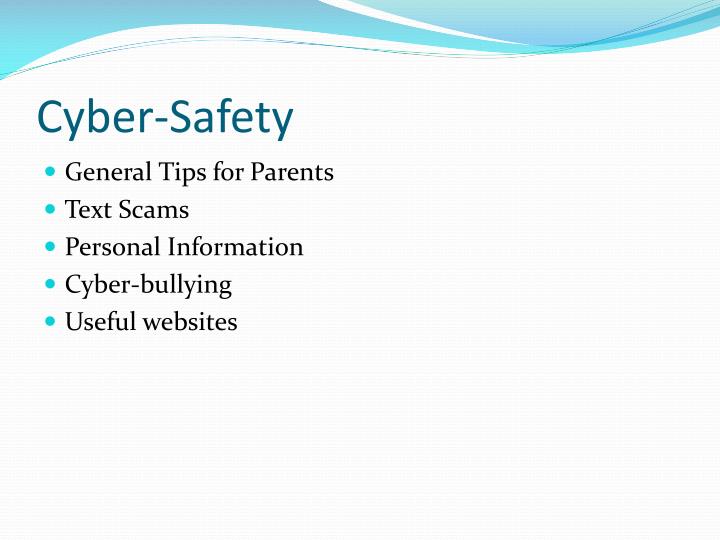
Skip this Video
Loading SlideShow in 5 Seconds..
Cyber-Safety PowerPoint Presentation


Cyber-Safety
Download Presentation
Cyber-Safety
- - - - - - - - - - - - - - - - - - - - - - - - - - - E N D - - - - - - - - - - - - - - - - - - - - - - - - - - -
Presentation Transcript
-
Cyber-Safety • General Tips for Parents • Text Scams • Personal Information • Cyber-bullying • Useful websites
-
General tips: • Discover the Internet together • Agree with your child on rules for internet use • Know your child's internet use • Encourage respect for others • Keep the computer or laptop in a shared area of the house • Encourage your child to be critical of information they see on-line
-
Spam = Junk Mail, usually advertising a product Pop-ups Phishing = Misleading e-mails requesting personal information Premium rate service texts Text and e-mail scams
-
Premium rate texts being sent to my mobile: what should I do? • First contact the premium rate service provider: often you can text 'STOP' to a number provided to unsubscribe. • Contact your mobile phone provider (Meteor, Vodaphone, etc.). • If no satisfactory outcome, contact ComReg. They will investigate the company involved. • You may have to make a complaint to the Office of the Data Protection Commissioner.
-
Facebook (no. of users expected to cross the one billion mark this year) Myspace Bebo Nimble Xanga Friendster Club Penguin Faceparty Social Networking Websites.
-
Personal Information: social networking websites e.g. facebook • Your child should be careful about the personal information and photographs that they post on-line. Anyone can use it. • Privacy is a difficult idea for young people to understand. • No address or phone number. • Go 'Private'. Go to edit profile. Will limit the number of 'hits' their page gets. • Password: mixture of letters and numbers. • Encourage your child to check what their friends are posting about them. • Don't post anything embarrassing. • Always log out/ sign out.
-
Break the code! • ^5 = high five • bbb = bye bye baby • egbok = everything's gonna be okay • f2f = face to face • gl = good luck • hand = have a nice day • ilu, ily = I love you • jj = just joking • k, kk = okay, alright • kiss = keep it simple, stupid • l8r =later (goodbye) • np = no problem • S^, S'UP = What's up? • POS = parent over shoulder • lmirl = let's meet in real life
-
Cyber Predators • 'Friends' aren't always friends. • If your child accepts 'friends of friends', suddenly a lot of people have access to their profile. • Ideally your child should know any person that they accept as a friend. • Adults can lie about their age and interests to gain a young person's trust. • Tell your child to follow their instincts. • Use a webcam only with known people. • NEVER arrange to meet up without permission.
-
Cyber-bullying • Bullying on-line, by mobile phones and on devices: • Abusive messages • Nasty comments posted on someone's profile • Fake profiles • Exclusion • Personal humiliation
-
What to do...? • Don't reply to the messages • Encourage your child to tell someone they trust • Keep the messages – you will need evidence • Block the sender • Many social networking websites and mobile phone operators allow you to report abuse • Serious incidents that could be illegal should be reported to the gardaí or Hotline.ie
-
Useful organisations and websites. • www.webwise.ie • www.hotline.ie • www.makeitsecure.ie • www.saferinternet.org • www.watchyourspace.ie • www.askcomreg.ie • Headsup Text: An automated 24-hour text service for young people which provides a list of helpline numbers and their opening hours. Freetext: 'headsup' to 50424
Source: https://www.slideserve.com/amelia/cyber-safety
Posted by: lupupeter301.blogspot.com
